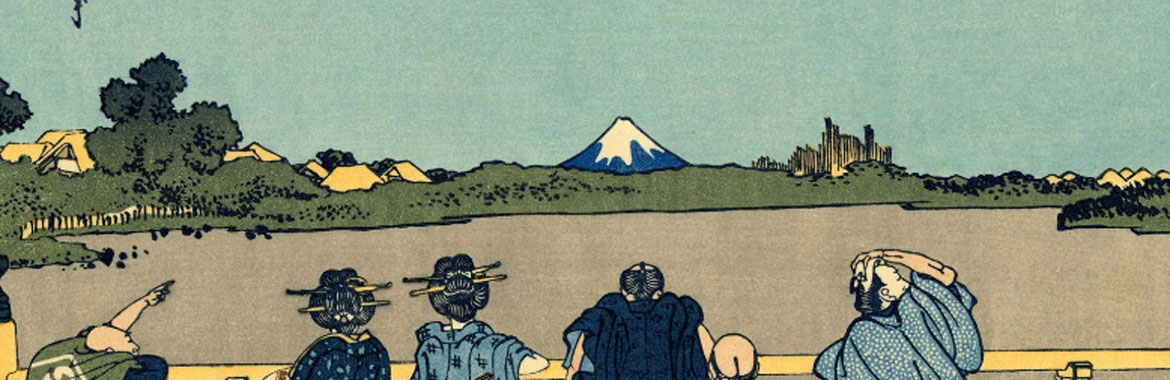- October 4, 2020
- by Christopher
- Web Development, WordPress Development
Having a contact form in your websites in a no-brainer, because without it, you lose out on leads who might be interested in your services.
In WordPress, there are hundreds of different contact forms plugins from free to paid version, and in this post, I will be going through our top 10 contact form plugins, listing their pros and cons so you can know what you are getting into when you choose a contact form plugin.
Without further adieu, let’s get started.
Top WP Contact Form Plugins
1. Contact Form 7: Free
Contact Form 7 is the most installed contact form plugin on WordPress (when this post was written) with over 5 million active installations. It’s a free plugin which allows you to add an outstanding, responsive, and a very easy to use form to your website.
Pros:
- The biggest pro in this plugin is the price. You can use it at absolutely no cost, which may be good for developing a WordPress site with a low budget.
- Contact Form 7 also supports third-party applications like Hubspot CRM, Zapier, making it easier to channel all your leads into your CRM or into an excel sheet.
- You can also integrate the Contact Form 7 plugin with google Recaptcha to avoid spam.
- You can customize your form with HTML and CSS to look exactly as you want it.
Cons:
- Contact Form 7 might be too difficult to use for absolute beginners.
- Although there are several free 3rd party add-ons you can use with Contact Form 7 plugin, the plugin itself doesn’t have any add-on directory, which can sometimes make it difficult to find add-ons to extend the plugin functionalities.
- The support option is also not the best.
2. WPforms: Free and Paid Version Starting at $39.50 per Year
WPforms plugin is one of the best contact form plugins on WordPress directory right now. You can build any types of forms with this plugin from subscription forms, feedback forms, contact forms, payment forms, etc. As at the time of writing this post, it has over 3 million of active installations and over 7 thousand 5 stars ratings.
Pros:
- The drag and drop functions make it easy, even for an absolute beginner, to use this form. You can create a standard form in less than 10 minutes by just dragging, dropping, and rearranging the form elements as you wish.
- The free version is more than enough for most sites, so in most cases purchasing the pro version is not necessary.
- Highly responsive for all screens and supper fast form.
Cons:
- Although the free version provides adequate features to create a standard form, you might need to upgrade to the pro version to unlock more powerful features.
- At a starting price of $39.5 per year for the pro version, it might be best to stick to absolutely free contact form plugins like Contact Form 7.
3. Gravity Forms: From $59 per Year
Gravity form is probably the best premium WordPress contact form plugin available on the market right now. At $59 a year, you can get the basic plan, which offers all the elements you need to build an awesome form, and with the inclusion of few add-ons like Hubspot.
It has features like multi page-forms, which allows you to split long forms into smaller chunks.
Pros:
- With over 30 readymade forms available to you, you can pick a form, configure it, and start using it in minutes.
- Depending on your subscription, Gravity Forms offers amazing third-party addons like Paypal add-ons, Hubspot add-ons, Mailchimp add-ons, Slack add-ons, Zapier add-ons, etc., which makes integration of these third-party add-ons into your forms a lot easier.
- Gravity form is responsive across all platforms.
- Amazing support system.
Cons:
- At $59 per year for the basic plan, this might not be for everyone, most especially people on tight budgets.
4. Formidable Form: Free and Paid Version (From $99.38 to 399.53 a Year Depending on Your Plan)
Formidable Form is one of the easiest WordPress contact forms plugins on the market. With its drag and drop feature, an absolute beginner can use the form with minimal fuss. It also has features like multi-page forms with progress bars, as well as readymade form templates to make building your form a lot easier.
The pro version offers 3 plans (Basic, Business, and Elite) with varieties of third-party add-ons like Stripe payment, Paypal, Mailchimp, Zapier, etc.
Pros:
- With over 30 readymade forms available to you, you can pick a form, configure it, and start using it in minutes.
- Depending on your plan, the formidable form offers amazing third-party add-ons like Paypal add-ons, Hubspot add-ons, Salesforce add-ons, Mailchimp add-ons, Bootstrap modal add-ons, Zapier add-ons, etc., which makes integration of these third-party add-ons into your forms a lot easier.
- With its user tracking feature, you can easily track which page a user visits after they’ve submitted a form on your site.
- Formidable Form offers you the chance to create 7 types of forms: calculator forms, contact forms, survey forms, listing forms, payment forms, registration form, and directory views.
- You can customize your form with HTML and CSS to look exactly as you want it.
Cons:
- At $99.38 per year for the basic plan, this is really a very expensive form compared to other premium forms which offer more or less features.
5. Quform: Starting at $29 One-Time Fee
Quform is a premium WordPress contact form plugin priced at $29 for the regular plan and $145 for the extended plan. Quform plugin uses a live form builder, and it offers 19 form elements to help you build a fully functional and responsive form in a few minutes.
Pros:
- Excellent anti-spam feature with 3 Captcha options: Image, reCaptcha, and honeypot
- Unlike many other premium contact form plugins, Quform payment is a one-time payment.
- Drag and drop form elements make it easier to use this plugin, even for absolute beginners.
- Its multi-page form features allow you to split a long-form into different pages.
- Fully responsive across all platforms
- Amazing support system
Cons:
- Nothing really stands out.
6. Ninja Forms: Free Version and Premium Version Starting at $49.50 Annually (at the Time of Writing This Blog)
Ninja Forms offers both free and premium plans, and depending on your needs, this is really a great WordPress contact form plugin. It offers a drag-and-drop feature, and has over 27 elements to customize your form the way you want.
Pros:
- Easy to use, even for absolute beginners.
- Multi-page form, drag-and-drop, and fully responsive across all devices.
- With the premium plan, you can collect payments directly through your form with 3rd party add-ons like Paypal and Stripe.
- Connect to your favorite CRMs like Zoho and Salesforce
Cons:
- With the original starting price at $99 annually, the price seems expensive compared to other premium contact form plugins that offer similar features.
7. Simple Basic Contact Form: Free
Simple basic contact form is probably the most secure contact form because it was built with WP API, and it is also incredibly fast since it doesn’t run any Javascript code.
Pros:
- Easy to use, even for absolute beginners.
- It can be used anywhere on your site by just adding the shortcode to the page
- It is optimized with clean code for better performance and security.
- It’s free to use.
8. Everest Forms: Free and Premium Version
When you’re considering what contact form to use for your WordPress site, Everest Forms is a great option to consider. Its drag and drop feature makes it easy to add and rearrange elements, even for beginners. All forms are 100% responsive, and you can create a form within minutes.
Pros:
- With the premium version, you can easily integrate it with other 3rd party add-ons like Zapier, CRM, Paypal standard, Stripe, Mailchimps, etc., to further add more functionalities to your forms.
- There are few readymade form templates for you to pick from.
- The plugin is fully translation ready. So go ahead and translate the form to your language.
- Multi-file uploads allow users to upload multiple files on your site.
9. HubSpot All-in-One Marketing: Free
Turn your visitors into leads, and nurse them into customers. With HubSpot all-in-one-marketing form, you can easily connect your hubspot CRM to your WordPress.
Pros:
- It’s absolutely free. You get a form and a CRM, no better package anywhere when it comes to WordPress contact form plugins.
- There are over 20 readymade forms to pick from.
- Drag-and-drop interface.
- Built-in analytics to analyze which pages your users are visiting.
- Live chat and bots.
10. Jetpack Contact Form: Free
If you could install only one WordPress plugin on your site, the Jetpack plugin will probably be the best option. It offers almost everything you need from anti-spam to caching, to social media, to forms, etc. It is also free to install and no hidden fees.
If you have installed the Jetpack plugin on your WordPress site, you will get an “add form” button on every page, making it easier to add forms on any page or post on your site.
Pros:
- More than just a form plugin. Installing this free plugin means you don’t have to install some other plugins which can help your site performance in the long run.
- Jetpack is fully secured, amazingly fast, and compatible with almost all other plugins, so you will never get plugin conflict when using this plugin.
- Jetpack integrates with Akismet to clear spam from any and all your form submissions.
Wrapping Up!
Website development involves a lot of research into user requirements. You must select the optimum set of features.
Developing the website with WordPress eases the task. To support the features and functionality, you have loads of plugins available. But, when the options are too many, it becomes difficult to select the best plugin that matches your site needs.
So, here are the top WordPress plugins for adding contact forms on your website. If you want the best WordPress site, but do not have the time and resources to manage WordPress development, contact the top WordPress developers!