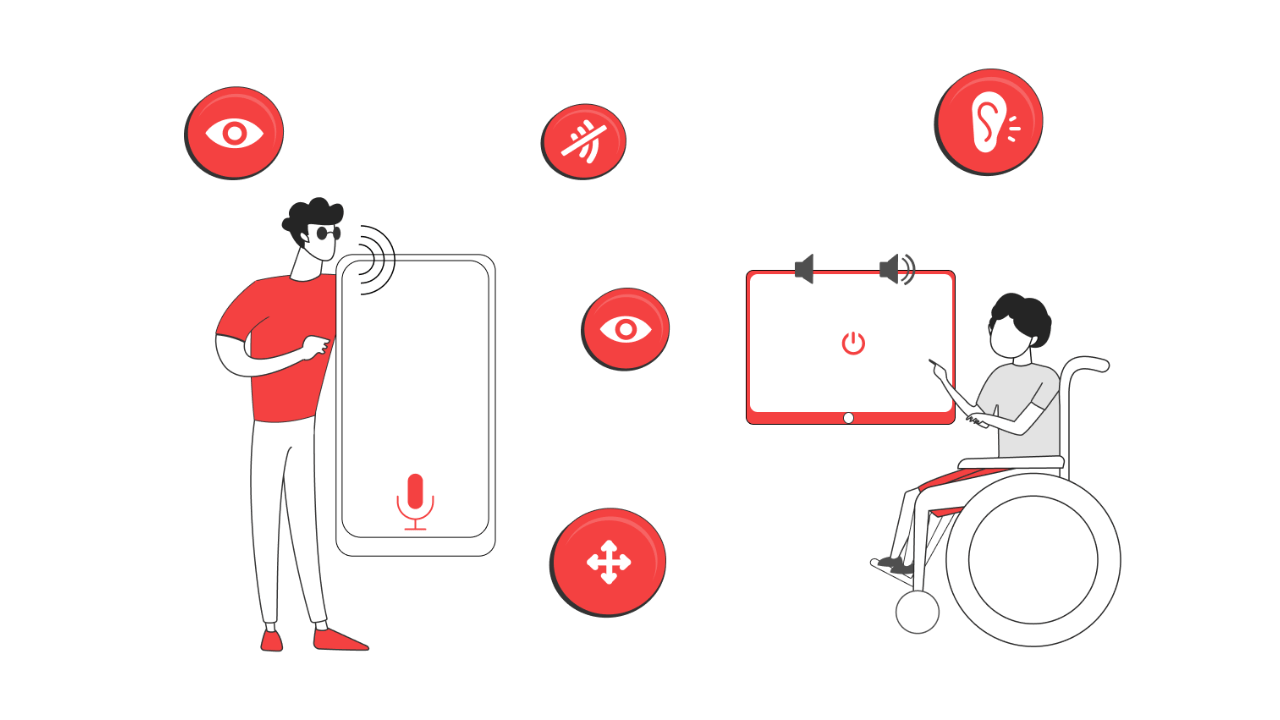- January 16, 2025
- by Christopher
- UI/UX Design, Web Design, Web Development, WordPress Development
With WordPress powering over 40% of the web, its role in advancing accessibility and inclusive design cannot be overstated, and in today’s digital age, websites are often the primary gateway for businesses, organizations, and individuals to connect with their audiences. Ensuring that these websites are accessible and inclusive is not just a matter of compliance; it’s a matter of creating equitable experiences for all users.
What is Accessibility and Inclusive Design?
Accessibility refers to the practice of making websites usable for people with disabilities, including visual, auditory, cognitive, and motor impairments. Inclusive design goes a step further, ensuring that digital experiences are welcoming and functional for everyone, regardless of their abilities, devices, or circumstances. Together, these principles ensure that no user is left behind.
For WordPress developers, prioritizing accessibility and inclusive design means creating websites that are not only compliant with standards such as the Web Content Accessibility Guidelines (WCAG) but also genuinely user-friendly for diverse audiences.
Why Accessibility and Inclusive Design Matter
- Legal and Ethical Obligations In many regions, accessibility is not just a best practice but a legal requirement. Countries like the United States (with the Americans with Disabilities Act) and the European Union enforce strict accessibility standards for digital platforms. Non-compliance can result in legal repercussions, but beyond legalities, it’s a moral imperative to create spaces where everyone can participate equally.
- Expanding Audience Reach Approximately 1 billion people worldwide live with some form of disability. By ignoring accessibility, businesses risk alienating a significant portion of their audience. An inclusive website broadens reach, allowing more users to engage with content, services, and products.
- Enhanced User Experience Accessibility improvements often lead to better usability for all users. Features like keyboard navigation, clear typography, and descriptive alternative text benefit not only those with disabilities but also users accessing websites on mobile devices, in low-bandwidth conditions, or in challenging environments.
- SEO Benefits Search engines prioritize websites that offer a seamless user experience. Accessibility features like semantic HTML, proper heading structures, and alt text for images improve a site’s visibility and ranking on search engines, enhancing discoverability.
How to Implement Accessibility and Inclusive Design in WordPress
- Choose Accessible Themes and Plugins Start by selecting themes and plugins that adhere to accessibility standards. The WordPress Theme Directory has a dedicated tag for “Accessibility Ready” themes, which are vetted for compliance with WCAG 2.0 guidelines.
- Focus on Semantic HTML Markup Use semantic HTML elements (e.g., , , ) to provide meaningful structure to your content. This helps assistive technologies like screen readers interpret the website accurately.
- Keyboard Navigation Ensure that all interactive elements, such as menus, forms, and buttons, are fully navigable using a keyboard. Many users with motor disabilities rely on keyboards or switch devices to navigate websites.
- Optimize Color Contrast High contrast between text and background ensures readability for users with visual impairments, including color blindness. Use tools like WebAIM’s contrast checker to verify compliance.
- Provide Alternative Text for Images Adding descriptive alternative text (alt text) to images enables screen readers to convey the content of visuals to visually impaired users. Alt text should be concise yet descriptive, focusing on the image’s purpose.
- Include ARIA Roles and Attributes Accessible Rich Internet Applications (ARIA) roles and attributes enhance the functionality of web components for assistive technologies. For example, use ARIA landmarks to identify sections like headers, navigation, and footers.
- Test with Real Users Automated tools like Axe and WAVE can identify accessibility issues, but real user testing is invaluable. Engage users with disabilities to evaluate your site’s usability and gather actionable feedback.
WordPress Tools and Resources for Accessibility
WordPress offers several tools to help developers implement accessibility and inclusive design:
- Accessibility Checker Plugin: This plugin scans your website for accessibility issues and provides actionable recommendations.
- WP Accessibility: This plugin helps address common accessibility issues, such as adding skip links and improving color contrast.
- Accessibility Handbook: The WordPress community’s Accessibility Handbook is a comprehensive resource for understanding and applying accessibility best practices.
Case Studies: Accessibility in Action
- Non-Profit Organizations Many non-profits prioritize accessibility to ensure their messages and services reach everyone. For instance, websites designed for advocacy groups often include easy-to-read fonts, keyboard-friendly navigation, and multilingual support.
- Healthcare Websites Accessibility is critical for healthcare providers, where users may need urgent access to information. Features like screen reader compatibility and intuitive navigation are essential for delivering a seamless experience.
- E-Commerce Platforms Online stores benefit greatly from accessible design. Clear product descriptions, accessible payment forms, and keyboard-operable interfaces make shopping more inclusive and boost conversions.
The Future of Accessibility and Inclusive Design in WordPress
As technology evolves, so too will the standards and expectations for accessibility. Innovations like voice-activated navigation, AI-driven personalization, and immersive experiences will continue to shape the future of inclusive design. WordPress developers must stay proactive, embracing these advancements while adhering to established accessibility principles.
Conclusion
Accessibility and inclusive design are not optional features; they are fundamental to creating equitable digital experiences. By prioritizing these principles in WordPress development, you not only ensure compliance but also foster a more inclusive web for all users. Whether you’re a seasoned developer or just starting your WordPress journey, committing to accessibility is a powerful way to make a lasting impact.
Stafflancer LLC specializes in creating custom WordPress solutions with a strong focus on accessibility. We integrate accessibility considerations into every step of our design and development process. Contact us today to discover how we can make your website accessible and inclusive for all users.