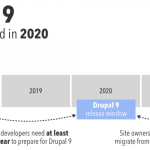- September 19, 2019
- by Christopher
- Uncategorized
Plugins are snippets of code that are added to WordPress to add some features or improve functionality. In the event that this codes have errors, there can be a major plugin conflict possibly leading to a WordPress “white screen of death”. Since plugin conflict is caused majorly by poorly coded plugins, it helps to carefully evaluate each of the WordPress plugins before you add it to your site.
COMMON CAUSES OF PLUGINS CONFLICT
Conflict from poorly coded plugins: When a poorly coded plugin is installed, there is a big chance that it will conflict with your theme or other existing plugins. For example, the way a plugin loads jQuery can be the cause of many plugin conflicts, to avoid this problem look at the compatibility of the plugin and the user rating on the WordPress repository before installing. You should also avoid downloading and using plugins from unknown sources as this will reduce your chances of installing a poorly coded plugin.
Plugin conflict with WordPress version: Most often than not plugins conflict with the WordPress version, this often occurs when there is a new WordPress version update. You should check if the plugins are compatible with the latest WordPress before you choose you update either. On your plugins page you can check below each plugin (see image below) whether the plugin is compatible with the WordPress version running on your site.
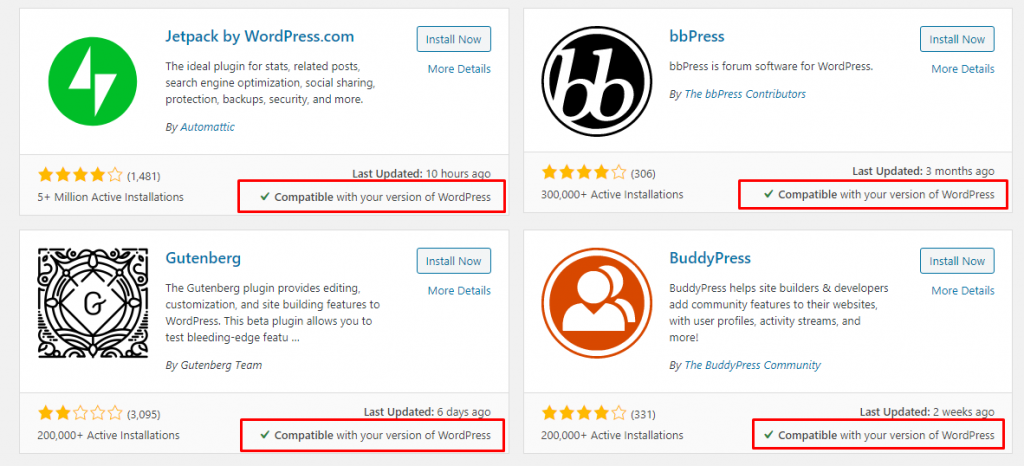
Conflict between plugins: This is widely some of the plugin issues most people are facing on wordpress. A common scenario, involves two similar plugins doing the same task. If you have both plugins activated, WordPress plugin conflict is bound to occur. Example of such conflict is installing Yoast SEO and XML sitemap plugin on the same website and activating both plugins at the same time. This will definitely lead to a conflict because Yoast SEO has a feature for XML sitemaps. In order to avoid conflict error, should deactivate one of the plugins.
Plugin conflict with your theme: Plugin conflicts may also occur between a certain plugin and the active WordPress theme. This is tends to be a common error especially if the plugin in question has similar functions with part of the theme. Theme functions are contained in the file – function.php and a plugin adding similar functionality to what exists in your theme, will result in a conflict.
HOW TO FIX PLUGINS CONFLICT.
Backup your site before Update: Always make a backup of your site before updating your plugins. This will allow you to revert to the original state if there is a problem.
Do plugins update one by one: WordPress provides an easy way of updating several plugins at a time, but this can be sometimes be bad especially if you have plugins that are incompatible. It helps to update each plugin individually as you check to see which of these plugins is likely to cause a problem. This will help to easily identify the plugin causing a conflict.
Stay away from outdated plugins: Any plugin that has not been updated for the last six month should be avoided unless it is absolutely necessary to use this plugin.
LET FIX YOUR WORDPRESS PLUGINS CONFLICT FOR YOU.
The best way to fix wordpress plugins conflicts is to entrust your website to professional wordpress developers. You might think your problem is solved by deactivating a conflicting plugin, but there still could be some latent issues.
We at Stafflancer, we will check your website plugins extensively, and install only the plugins that you need so you can be free of any future plugins conflict. Contact us today for a free quote on your wordpress website development, custom plugins development, support and maintenance.